My app support 23 to 33.
Please check this image below:
All the 3 things I want it to set programatically for my imageview.
Code:
<androidx.appcompat.widget.AppCompatImageView
android:id="@+id/iv"
android:layout_width="wrap_content"
android:layout_height="wrap_content"
android:layout_gravity="center"
android:paddingStart="10dp"
android:paddingTop="12dp"
android:paddingEnd="10dp"
app:icon_imageview_changeSize="false" />
What is not working. If I'm trying to set one thing than it overlaps with other, for ex, tint. Also there are 2 path. In both path fillcolor are there. How can I programatically set fillcolor differently for path1 and path2?