Here is my intent filter for deep linking-
<intent-filter android:label="@string/app_name" android:autoVerify="true">
<action android:name="android.intent.action.VIEW" />
<category android:name="android.intent.category.DEFAULT" />
<category android:name="android.intent.category.BROWSABLE" />
<!-- Accepts URIs that begin with "https://example.com" or "https://www.example.com" -->
<data android:scheme="https" android:host="www.example.com" />
<data android:scheme="https" android:host="example.com" />
</intent-filter>
When I test it on Android lower version devices, clicking on links are showing the dialog to open the link in the respected app or in the browser but for Android 12 and 13 the links are always opening in the browser.
I created the assetlinks.json file as well and put it on this path-
https://www.example.com/.well-known/assetlinks.json
I noticed on the thing that when I manually select the "Supported web links", it always opens up in the app-
But it is not a feasible solution to ask users to manually do this. My problem is almost similar to this question and I tried the solution but it didn't work for me.
Can anyone please help with that?