Ok, after much figuring out, I figured out a way. I'm not sure if this is the best way but it works. I've changed the goal for the Bitbucket Pipeline to beautify the code and commit the reformatted code whenever a pull request is created or updated instead.
This solution is inspired by:
Step 1: Create an OAuth2 Consumer
- Go to "Workspace Settings"
- Under category "Apps and Features", click "OAuth consumers"
- Click "Add consumer", fill out necessary information. Makes sure to add permission to "read" and "write" for Pull Requests permission category. Also, "Callback URL" can't be empty, I used https://google.com .
- Click "Save"
- Your new OAuth consumer will have a Key and Secret generated
Step 2: Configure the Bitbucket Respository
- Go to the repository that will have the Bitbucket Pipeline setup
- Click "Repository settings"
- Under category "Pipelines", click "Repository variables"
- Add a new variable with name being
BB_AUTH_STRING and value being a string of format Key:Secret (see picture), using the key and secret of the OAuth consumer we created earlier
- Make sure to fill the checkbox "Secured" before clicking "Add"

Step 3: Setup your Bitbucket Pipeline YML
The bitbucket-pipelines.yml I've settled on currently is the following:
image: python:3.10
pipelines:
pull-requests:
'**':
- step:
name: Commit if there are changed files
script:
- apt-get update
- apt-get -y install curl jq
- pip install black
- black -l 100 .
- modified=$(if git diff-index --quiet HEAD --; then echo "false"; else echo "true"; fi)
# BB_AUTH_STRING is a "Repository Variable",
# it's value is a string of the format "Key:Secret"
# with "Key" and "Secret" being the key and secret of a OAuth2 Workspace Consumer
- >
if [ "$modified" = "false" ]; then
exit 0;
else
export BB_TOKEN=$(curl -s -S -f -X POST -u "${BB_AUTH_STRING}" \
https://bitbucket.org/site/oauth2/access_token \
-d grant_type=client_credentials -d scopes="repository" | jq --raw-output '.access_token') ;
git config --global user.name 'Automatic Linter';
git config --global user.email 'techs@domain.com';
git remote set-url origin "https://x-token-auth:${BB_TOKEN}@bitbucket.org/vietthan/myrepositoryname.git";
git add -A;
git commit -m "[skip ci] automatic linter";
git push;
fi
condition:
changesets:
includePaths:
- "**"
This pipeline will only run whenever a Pull-Request is created and whenever new commits are made to the Pull Request.
The pipeline will install curl and jq.
The pipeline will install black.
The pipeline will then run black -l 100.
If no files were modified, the pipeline will exit.
Else:
- It will use
BB_AUTH_STRING to get a temporary access token stored in BB_TOKEN.
- It will set the git configuration for name, email
- It will set the git remote path+access token, I have this pointed to my intending repository.
- It will add all changed files, make a commit with
[skip ci] in the commit head message to skip the pipeline when this commit is push
- Push the commit
Conclusion
You now have a bitbucket pipeline that will automatically format Python code with black whenever your developers create a pull request or push new commits to it. It will avoid infinite bitbucket pipeline builds, it will detect if there are changes before committing.