I'm writing a NetLogo code to simulate the movement of passengers in an room.
I have defined a list of exits exits-list as a list of patches, and I'm trying to access the x and y coordinates of each patch in exits-list to calculate the distance between the passenger's current position and each exit. However, when I try to access the x and y coordinates of each patch using the syntax [patch-xcor] of patch and [patch-ycor] of patch, I get an error that says :
expected a literal valuein "let exit-patch [patch-xcor item 0 ?, patch-ycor item 1 ?]"
How can I solve this problem and correctly access the x and y coordinates of each patch in exits-list?
to initialize-exits
set exit1 patch 64 -13
set exit2 patch 13 -54
set exits-list (list exit1 exit2)
end
to initialize-passengers
create-passengers passenger-count [
set shape "person business"
set size 2
set color yellow
set in-seat? true
set safe? false
set dead? false
set panic? false
set current-heading 0
set target-exit nobody
set my-exits-list []
choose-exit patch-here ; Add this line to set the initial target-exit
]
ask passengers [
let target one-of patches with [accessible?]
face target
move-to target
]
end
to choose-exit [current-position]
let possible-exits []
let shortest-distance 10000
let nearest-exit nobody
foreach exits-list [
let exit-patch [patch-xcor item 0 ?, patch-ycor item 1 ?]
let distance distance current-position exit-patch
if distance < shortest-distance [
set shortest-distance distance
set nearest-exit exit-patch
set possible-exits []
]
if distance = shortest-distance [
set possible-exits lput exit-patch possible-exits
]
]
if possible-exits is-empty [
print "No exits found."
return
]
let lucky-exit one-of possible-exits
set target-exit lucky-exit
set my-exits-list lput lucky-exit my-exits-list
lucky-exit
end