Can anyone help me to change the Fill property of a ComboBox when the ComboBox is selected by the user? Currently, when the drop-down is clicked the values to be selected are transparent across the other values in the gallery. I'd like to set the fill property to white on drop-down so the selectable options are clearly visible. Thank you!
I've tried to use ".IsSelected" and ".Selected" but to no avail.