I have been testing for weeks a circuit with a STM32G030F6P6TR, which has no high speed clock, as it is a TSSOP20 encapsulation.
Only an LSE or clock bypass can be configured. I have tried with STM32Cube to configure the micro (I'm a newbie, I come from arduino) but I can't get the microcontroller to work.
Example images of when it works

If I set the clock as HSI RC, the program works and if I do a bypass and inject a 8 Mhz signal from a frequency generator, it also works correctly. But if I set the crystal to 32.768 Khz and configure in the "System Clock Mux" as LSI RC or LSE, the code does not work.
Sample images of when it does not work
Can't it work with a low frequency crystal, do I have to configure something else that I left out?
I want to learn how to correctly choose a micro in case I have chosen the wrong one.
Thank you very much.
Regards.