I have a problem I couldn't quite find the fix for.
To make it clearer, I will post pictures, instead of just trying to describe it with text. My base application looks like this:
 But If I try to open the file dialog, which is done by clicking the 'Select files' in my case:
But If I try to open the file dialog, which is done by clicking the 'Select files' in my case:
 The form completely changes sharpness:
The form completely changes sharpness:
( note: the entire form rescales, its as if the width was suddenly shorter, but I checked it manually and it apparently doesn't change )
The thing is.. the form after looks much clearer and sharper. I don't know why. I want to somehow implement the way the form looks after opening the dialog to the way the form looks before the dialog, but I didn't find either a fix to make everything blurry or a fix to make everything sharp.
Another thing, this is basically the finished product. I don't know if I should try to just.. create a new project and try to copy paste everything, it could create some issues, so I scratched that off the idea list.
I tried changing the AutoScale features of basically everything, and nothing works. Every form is set to AutoScaleMode DPI, and that makes it less blurry than before, but still noticeably ugly.