I created a Azure Container App but in Revision Management status is Provisioning.
Below is the log stream:
Connecting... 2023-05-18T09:03:27.45045 Connecting to the container 'mycontainerapp'... 2023-05-18T09:03:27.46826 Successfully Connected to container: 'mycontainerapp' [Revision: 'mycontainerapp--76jjdmo', Replica: 'mycontainerapp--76jjdmo-6d96b7b78f-7qfvl'] 2023-05-18T09:03:06.011996999Z warn: Microsoft.AspNetCore.DataProtection.Repositories.FileSystemXmlRepository[60] 2023-05-18T09:03:06.012022639Z Storing keys in a directory '/root/.aspnet/DataProtection-Keys' that may not be persisted outside of the container. Protected data will be unavailable when container is destroyed. 2023-05-18T09:03:06.029275741Z warn: Microsoft.AspNetCore.DataProtection.KeyManagement.XmlKeyManager[35] 2023-05-18T09:03:06.029286423Z No XML encryptor configured. Key {14254724-e260-471f-a742-d96c22cb728f} may be persisted to storage in unencrypted form. 2023-05-18T09:04:27.84065 No logs since last 60 seconds
Its running in locally as expected with:
docker run -it --rm -p 5000:80 --name my-container-app mycontainerapp
But in the Azure UI I have no where specified port 5000.
It is a Dot Net 7 container. How can I investigate further?