I have a project consists of 3 C++ sub projects and a C# main project, Below is my Yaml file to analyze it in azure pipeline using SonarQube. As you can see in the YAML file, I analyze all of 4 projects using configuration for c++, so how can I analyze first 3 project using configuration for c++ and analyze the last one using configuration for .NET(C#)? Thanks.
Here is a warning from analyzing log:
WARN: Your project contains C# files which cannot be analyzed with the scanner you are using. To analyze C# or VB.NET, you must use the SonarScanner for .NET 5.x or higher, see SonarScanner for .NET
resources:
repositories:
- repository: Dependency
type: githubenterprise
endpoint: https://github.azc.ext.xxx.com
name: cloud-client/Dependency
trigger: none
pool: 'Windows2022-DEV'
variables:
buildPlatform: 'x64'
buildConfiguration: 'Release'
steps:
- checkout: self
- checkout: Dependency
- script: |
move Dependency/KHPLib $(Build.SourcesDirectory)
- task: NuGetToolInstaller@1
- task: PowerShell@2
inputs:
targetType: 'inline'
script: |
Invoke-WebRequest -Uri 'https://sq.corp.xxxcloud.net/static/cpp/build-wrapper-win-x86.zip' -OutFile 'build-wrapper.zip'
Expand-Archive -Path 'build-wrapper.zip' -DestinationPath '.'
- task: SonarQubePrepare@5
inputs:
SonarQube: 'https://sq.corp.xxxcloud.net'
scannerMode: 'CLI'
configMode: 'manual'
cliProjectKey: 'CS_SW_WinIoT_main_KConnectionWizardWin'
cliSources: '.'
extraProperties: |
sonar.cfamily.build-wrapper-output=bw-output
sonar.java.file.suffixes=-
- task: CmdLine@2 # C++ sub project
inputs:
script: 'build-wrapper-win-x86\build-wrapper-win-x86-64.exe --out-dir bw-output "C:\Program Files\Microsoft Visual Studio\2022\Enterprise\MSBuild\Current\Bin\MSBuild.exe" KHPLib\src\KHPLib\KHPLib.vcxproj -t:Rebuild /p:configuration=release /p:platform=x64'
# - task: VSBuild@1
# inputs:
# solution: 'KHPLib\src\KHPLib\KHPLib.vcxproj'
# platform: '$(buildPlatform)'
# configuration: '$(buildConfiguration)'
- task: CmdLine@2 # C++ sub project
inputs:
script: 'build-wrapper-win-x86\build-wrapper-win-x86-64.exe --out-dir bw-output "C:\Program Files\Microsoft Visual Studio\2022\Enterprise\MSBuild\Current\Bin\MSBuild.exe" KConnectionWizardWin\src\KConnectionWizardSvc\KConnectionWizardSvc.vcxproj -t:Rebuild /p:configuration=release /p:platform=x64'
# - task: VSBuild@1
# inputs:
# solution: 'KConnectionWizardWin\src\KConnectionWizardSvc\KConnectionWizardSvc.vcxproj'
# platform: '$(buildPlatform)'
# configuration: '$(buildConfiguration)'
- task: CmdLine@2 # C++ sub project
inputs:
script: 'build-wrapper-win-x86\build-wrapper-win-x86-64.exe --out-dir bw-output "C:\Program Files\Microsoft Visual Studio\2022\Enterprise\MSBuild\Current\Bin\MSBuild.exe" KConnectionWizardWin\src\KConnectionWizardLauncher\KConnectionWizardLauncher.vcxproj -t:Rebuild /p:configuration=release /p:platform=x64'
# - task: VSBuild@1
# inputs:
# solution: 'KConnectionWizardWin\src\KConnectionWizardLauncher\KConnectionWizardLauncher.vcxproj'
# platform: '$(buildPlatform)'
# configuration: '$(buildConfiguration)'
- task: CmdLine@2 # C# main project
inputs:
script: 'build-wrapper-win-x86\build-wrapper-win-x86-64.exe --out-dir bw-output "C:\Program Files\Microsoft Visual Studio\2022\Enterprise\MSBuild\Current\Bin\MSBuild.exe" KConnectionWizardWin\KConnectionWizardWin.sln -t:Rebuild /p:configuration=release /p:platform=x64'
# - task: VSBuild@1
# inputs:
# solution: 'KConnectionWizardWin\KConnectionWizardWin.sln'
# platform: '$(buildPlatform)'
# configuration: '$(buildConfiguration)'
- task: SonarQubeAnalyze@5
- task: SonarQubePublish@5
inputs:
pollingTimeoutSec: '300'
- task: sonar-buildbreaker@8
inputs:
SonarQube: 'https://sq.corp.hpicloud.net'