I'm trying to run db migration with golang migrate for Cloud SQL, on cloud run and it shows this log
cannot create migration: dial tcp 127.0.0.1:5432: connect: connection refused
The URI format I'm using is postgres://{user}:{password}@cloudsql/{host}:{port}/{db_name}
The host is from the connection name from Cloud SQL project-name:region-name:instance-name
Is there anything wrong with my setup, or am I missing something on the cloud run setup? Or there is better way to do the db migration from inside the go project? Btw, i'm deploying the project to cloud run via github action to artifact registry