I have an Azure Data Lake Storage Gen2 account linked to an Azure Synapse Analytics (ASA) Workspace. The storage account has TIOBE Test data that looks like this:
PartitionKey,Year,Month,Language,Rating
2023-04,2023,4,Python,14.51
2023-04,2023,4,C,14.41
2023-04,2023,4,Java,13.23
...
ASA Workspaces have a built in Copy Data Tool. When I preview my TIOBE Data via that tool, everything looks fine:
Unfortunately, when I get to the Destination / Configuration step, the Column Mappings are all hard wired to String and there is no way for me to change them:
I asked someone at Microsoft about this, and I understood him to say it's easier to create the destination (sink) table with correct data types first and then use the Copy Data tool to import the data.
Should I continue to create my sink tables before using the ASA Copy Data Tool or is there an easier way to specify correct data types when importing data?
NOTE: I just asked this on SuperUser and it was closed as off topic, so I deleted that question and am now asking here.
 Source Preview:
Source Preview:

 Mapping after creating the table at the sink:
Mapping after creating the table at the sink:
 Output:
Output:
