I can not understand what is the discrepancy between the expected result and what is actually. In the first example, I set the width of the gui-window to the width of the screen, and the height to 0.3 of the height of the screen, placing this on the screen I found that part of the image didn't fit on the screen.
You can make sure that the gui-window is cropped from the following screenshots, where I added a padding of 100 pixels when adding an image to the scene
Can anyone explain why the Phaser behaves this way and how to fix it?