I have a Kubernetes cluster with ingress-nginx. We use Azure DNS zone with a record for *.domain1.com that points all traffic to our ingress controller.
I need to make sure that our cluster do not serve invalid certificates when someone requests host that doesn't exist in the cluster.
We have wildcard certificates for *.domain1.com, *.dev.domain1.com etc., but since we can get traffic for any nested sub-subdomain like https://super.fake.dev.domain1.com we can't have a certificate for double wildcard hosts: *.*.dev.domain1.com
I thought that a solution would be to redirect all traffic that did not match any host in any Ingress to some website, lets say https://google.com.
I can do that for http traffic, but when I'm trying to the same address using https it fails.
I created an Ingress like this:
apiVersion: networking.k8s.io/v1
kind: Ingress
metadata:
name: default-redirect
annotations:
nginx.ingress.kubernetes.io/configuration-snippet: |
return 307 https://google.com;
spec:
ingressClassName: nginx
defaultBackend:
service:
name: does-not-exist
port:
name: http
When I open http://fake.dev.domain1.com in Chrome I'm correctly redirected to https://google.com, but when I do the same with https https://fake.dev.domain1.com Chrome shows: 
I also tried adding
tls:
- hosts:
- "*.dev.domain1.com"
secretName: default-redirect
But that didn't change anything (and wouldn't work anyway because host can be anything in domain1.com)
I can't use nginx.ingress.kubernetes.io/temporal-redirect: https://google.com annotation because it's ignored when the defaultBackend is selected.
I tried using:
nginx.ingress.kubernetes.io/server-snippet: |
listen 80;
listen 443 ssl;
server_name ~^.*\.domain1\.com$;
return 307 https://google.com;
annotation but then the defaultBackend is hit without redirecting and 503 is returned because it doesn't exist.
I'm not sure what else I can do. Maybe I'm coming to the problem from the wrong angle? Maybe I should fix it somehow on the DNS level?