I am using mat-select of Angular material. It has panelclass property that can be used to apply class. In parent component I have to style the drop down. The issue is :- I have to apply dynamic class to panelclass but type of panel class is string.
<mat-select panelClass="customClass ? customClass : select-position">
</mat-select>
I want to do something like this but its is not working and in DOM showing complete things inside "" as string
I have attcahed screenshot of generated HTML