I want to group 3 columns (Fruit, Color & Vendor) and get their corresponding group count in excel, without using any VBA code, but just simply using Excel functions.
Fruit Vendor Ledger Table:
| ID | Fruit | Color | Vendor |
|---|---|---|---|
| 1 | Apple | Red | Rocket Apples |
| 2 | Apple | Red | Rocket Apples |
| 3 | Apple | Yellow | Rocket Apples |
| 4 | Apple | Green | Rocket Apples |
| 5 | Apple | Green | Rocket Apples |
| 6 | Apple | Green | Rocket Apples |
| 7 | Apple | Green | Sweet Greens |
| 8 | Apple | Green | Sweet Greens |
| 9 | Orange | Orange | Tangerines |
| 10 | Orange | Orange | Tangerines |
| 11 | Orange | Orange | Tangerines |
| 12 | Banana | Yellow | Phils |
| 13 | Banana | Yellow | Phils |
| 14 | Banana | Green | Brighton |
| 15 | Banana | Green | Brighton |
| 16 | Banana | Green | Brighton |
Expected result:
| Fruit | Color | Vendor | Count |
|---|---|---|---|
| Apple | Red | Rocket Apples | 2 |
| Apple | Yellow | Rocket Apples | 1 |
| Apple | Green | Rocket Apples | 3 |
| Apple | Green | Sweet Greens | 2 |
| Orange | Orange | Tangerines | 3 |
| Banana | Yellow | Phils | 2 |
| Banana | Green | Brighton | 3 |
In T-SQL, I would have written the SQL Query as follows. I wanted to know the function or feature by which I could achieve the same in Excel.
SELECT [Fruit], [Color], [Vendor], COUNT(1)
FROM [dbo].[FruitVendorTable] WITH (NOLOCK)
GROUP BY [Fruit], [Color], [Vendor]