We have large Excel reports with LOTS of PivotTables. Is there any way to change the data source on the existing PivotTables to change them from an External connection to use the internal Data Model from PowerPivot?
When I choose PivotTable Analyze > Change Data Source > Change Data Source...
it looks like I can change to a different external data source, but not an internal one.

I looked at VBA solutions, and:
The ChangePivotCache method can only be used with a PivotTable that uses data stored on a worksheet as its data source. A run-time error occurs if the ChangePivotCache method is used with a PivotTable that is connected to an external data source.
I would even be happy with a VBA solution that created new pivots and slicers using the old one as a guide. All the columns and tables names are the same. There are just too many pivots to manually migrate!