I am making a website (pet project) for myself and I want navigation to take place in a certain area, and not on the entire page. I understand how to do this with React, but not on Flutter, since I have never done web development with it. For navigation, I use the go_router package version 6.3.
I understand that you can do something like the following, but I don't know how to do it with go_router (no ideas :C)
Scaffold(
body: Row(
children: [
MenuWidget(),
Expanded(child: Navigator()),
]
),
);
GoRouter:
final GoRouter router = GoRouter(
routes: <RouteBase>[
GoRoute(
path: '/',
pageBuilder: (context, state) =>
_buildCustomTransitionPage(const Info()),
),
GoRoute(
path: '/empire',
pageBuilder: (context, state) =>
_buildCustomTransitionPage(const Empire()),
),
GoRoute(
path: '/chaos',
pageBuilder: (context, state) =>
_buildCustomTransitionPage(const Chaos()),
),