I have following table in Excel. I would like to split the values in the column Product only based on delimiters comma, semicolon or pipe. The code is working but that it splits just multi values in the cells and copies them in the same column with all values in other columns respectively. the issue is it create some blank rows based on the number of rows in the table. second issues is it split the value as well, so each characters goes to own cell, this is not expected. I would like to split the whole values only and not each character.
here is the table and desired output
and here is the Office Script
async function main(workbook: ExcelScript.Workbook) {
// Set the name of the sheet and the column to split
let sheetName = "Sheet1";
let columnNameToSplit = "Product";
let delimiters = [",", ";", "|"];
// Get the sheet and table
let sheet = workbook.getWorksheet(sheetName);
let table = sheet.getTables()[0];
// Get the index of the column to split
let columnIndexToSplit = table.getHeaderRowRange().getTexts()[0].indexOf(columnNameToSplit);
// Get the data from the table
let data = table.getRangeBetweenHeaderAndTotal().getValues();
// Create an array to hold the new data
let newData: (string | number)[][] = [];
// Loop through each row of data
for (let i = 0; i < data.length; i++) {
let row = data[i];
let cellValue = row[columnIndexToSplit];
// Check if the cell value is a string and contains one of the delimiters
if (typeof cellValue === "string" && delimiters.some(delimiter => cellValue.includes(delimiter))) {
// Split the cell value by the delimiters
let splitValues = cellValue.split(new RegExp(delimiters.join("|"), "g"));
// Add a new row to the new data array for each split value
for (let j = 0; j < splitValues.length; j++) {
let newRow = [...row];
newRow[columnIndexToSplit] = splitValues[j];
newData.push(newRow);
}
} else {
// Add the original row to the new data array
newData.push(row);
}
}
// Clear the old data from the table and add the new data
table.getRangeBetweenHeaderAndTotal().clear();
table.addRows(-1, newData);
}
unfortunately I get something like this