I am using https://github.com/ibm-messaging/mq-container to start IBM MQ on local dev machine. Here is my docker-compose:
version: '2'
services:
ibmmq:
image: icr.io/ibm-messaging/mq:9.3.2.1-r1
volumes:
- ./config.mqsc:/etc/mqm/config.mqsc
environment:
- LICENSE=accept
- MQ_QMGR_NAME=QM1
- MQ_ADMIN_PASSWORD=passw0rd
ports:
- 1414:1414
- 9443:9443
Now, I am trying to connect to it using JMSToolBox without success:


Logs from mq-container:
ibmmq-ibmmq-1 | 2023-05-16T08:19:51.019Z AMQ9722W: Plain text communication is enabled.
ibmmq-ibmmq-1 | 2023-05-16T08:19:51.042Z AMQ5806I: Queued Publish/Subscribe Daemon started for queue manager QM1. [CommentInsert1(QM1)]
ibmmq-ibmmq-1 | 2023-05-16T08:19:56.432Z AMQ8077W: Entity 'admin' has insufficient authority to access object QM1 [qmgr]. [CommentInsert1(admin), CommentInsert2(QM1 [qmgr]), CommentInsert3(connect)]
ibmmq-ibmmq-1 | 2023-05-16T08:19:56.432Z AMQ9557E: Queue Manager User ID initialization failed for 'mqm'. [ArithInsert1(2), ArithInsert2(2035), CommentInsert1(mqm), CommentInsert2(admin), CommentInsert3(admin)]
What I am doing wrong? How to send a message to MQ using JMSToolBox?
Note:
I took those settings from default Spring Boot configuration https://github.com/ibm-messaging/mq-jms-spring/blob/master/mq-jms-spring-boot-starter/src/main/java/com/ibm/mq/spring/boot/MQConfigurationProperties.java because my @JmsListener (which I want to test sending a message to it) connects to this queue perfectly fine.