I have this dataset:
| x-axis | y-axis | y2-axis |
|---|---|---|
| 15 | 9.585 | 88.38 |
| 45 | 9.4185 | 86.85 |
| 60 | 9.2655 | 85.44 |
I want to produce plot that two different y-axis in gnuplot, which is dependable each other
But, I troubled to adjust the second y-axis to the first one  As you can see from the graph and dataset, the value of each points didn't exactly same from the dataset, it's just like the y2-axis just plotted there, without even adjusted to the values in dataset.
As you can see from the graph and dataset, the value of each points didn't exactly same from the dataset, it's just like the y2-axis just plotted there, without even adjusted to the values in dataset.
Is it possible to produce such graph?
Here's my code I worked before:
set xrange [5:70]
set yrange [9.1:9.7]
set y2range [85:89]
unset key
set xtics 15 font ",18" nomirror
set xlabel "x-axis" font ",24"
set xlabel offset 0,-.5
set ytics .2 font ",18" nomirror
set ylabel "y-axis" font ",24"
set ylabel offset -1.5
set y2tics font ",18"
set y2label "y2-axis" font ",24"
plot "Dataset.txt" with linespoints ls 1