I am working with a team project. There is this branch "current_feature" made by other developer.
So I did git fetch origin current_feature and then git checkout current_feature.
With that I got both the remote and local "current_feature" in the same commit.
Now this branch is separated from the main branch. They had a common commit in the past, but then diverged.
The problem started the next day. I don't know how but the developer made some changes and now current_feature is rebased over main.
So the situation is something like
My question is what should I do to have the local and remote current_feature in the same commit? I am afraid git merge would not do because it is not a fast forward merge. and I am bit hesitant of rebase since the local current_feature is over another branch called other_branch.
How can I have both local and remote current_feature in the same commit?