I am using a rich text area that TinyMCE offers in a self hosted solution.
When I add a bulleted list and add a new item, the text <br data-mce-bogus="1"> is added to the mark up. I don't want this.
and the markup on the page...
Why is TinyMCE adding this and can anyone help with how to remove it?