I can retrieve a command history from sqlline 1.9.0 using !history, for example:
0: jdbc:phoenix:> !history
139 16:45:44 SELECT DISTINCT BIOBANKSUBJECTID FROM VCF;
...
145 20:06:20 !/139
146 20:06:30 !rerun 139
147 20:07:00 !rerun !139
I'd like to be able to rerun a command as in Unix, where I type !139 to get that previous command to execute. That doesn't seem to work in sqlline, nor do the things I tried in commands 145-147. Is there any way to rerun a command besides copy and paste?