There is no "correct" way, you can achieve what you need using several approaches.
My guess is you want to open test.mydomain.org on a browser or api client, and you want to get access to 1.1.1.1:25750 (this is called the Origin on Cloudflare docs).
If this is your case, you need to understand that cloudflare is not remapping ports. You can implement dns resolution (1.1.1.1 ---> test.mydomain.org), or page redirects (test.mydomain.org ---> test.mydomain.org/page) but https://test.mydomain.org ---> 1.1.1.1:25750 follows a complete different logic.
In this case, you want to achieve that requests coming to test.mydomain.org:443 are redirected to 1.1.1.1:25750
In my view, an easy way to achieve this would be deploying a cloudflare tunnel that does the redirect. Any cloudflare account, including the free tier accounts, can deploy tunnels.
With a tunnel, you will define an origin service (1.1.1.1:25750) that points to a CNAME (test, in your case) so that everytime a request comes to test.mydomain.org will be routed through the tunnel to 1.1.1.1:25750 For this to happen, the DNS entry of the CNAME must be "colored" (the cloudflare logo next to the dns entry can be grey or colored) so that cloudflare cdn proxies all connections.
When you create a tunnel, there are a bunch of other config options that you can set, but your question doesn't seem to need any special config.
If you need more details, you have many examples showing how to set up a tunnel, this is one of them: https://youtu.be/c4P31IhYx9Y