I am trying to reproduce the solution given in this post, which includes a nice reproducible example
Formating dataframe for a ggalluvial plot between 2 categorical variables?
However, I cant get this plot, I miss the text labels and I get different colors:  it is I think because I get this message:
it is I think because I get this message:
1: Computation failed in `stat_stratum()`
Caused by error in `default_missing()`:
! could not find function "default_missing"
2: Computation failed in `stat_stratum()`
Caused by error in `default_missing()`:
! could not find function "default_missing"
I am using ggalluvial v0.12.03 ggplot2 v3.4.0 and R v. 4.1.2, could I fix it somehow? because I would really like to do a similar plot with my data but I get the same error! Thanks!