So I have an Excel table that looks like this:
Name Category Value
Joe A
Joe B
Joe C 4.2
Joe D 3.22
Brad A
Brad B
Brad C 2.25
Brad D 4.1
Ryan A
Ryan B
Ryan C 1.22
Ryan D 5.22
Now, I want it to look like this:
Name Category Value
Joe A 4.2
Joe B 4.2
Joe C 4.2
Joe D 3.22
Brad A 2.25
Brad B 2.25
Brad C 2.25
Brad D 4.1
Ryan A 1.22
Ryan B 1.22
Ryan C 1.22
Ryan D 5.22
I was thinking of using an if statement combined with a vlookup (something like =if(isblank([value cell]),vlookup([name and category cell combination], [all columns in table], 3, false),[value cell]), but vlookup doesn't seem to accept multiple criteria. Is there a way to get the syntax to work here, or should I use a different function to do the job?