I have the following structure in my React Three Fiber application:
Website Canvas NativeHTMLContent Canvas Website
The problem I'm encountering is that after scrolling down the entire canvas, the scrollbar resets to the top and scrolls from top to bottom again. However, when I'm in between the components, I can scroll the canvas up without scrolling the entire page up. It's a bit difficult to explain, but you can try experiencing it yourself by visiting the following link: https://what-a-bottle-website.vercel.app/
Here is the code for the Canvas component:
https://github.com/lucas-goldner/WhatABottle-Website/blob/main/components/_sections/hero.tsx
And here is the _index.ts file:
https://github.com/lucas-goldner/WhatABottle-Website/blob/main/pages/index.tsx
The content inside nonHeroContainer is non-HTML content. I want to fix the scroll behavior so it scrolls like an entire page. Would anyone be able to help me with this issue?