I have used RAD Studio's C++Builder to make a really simple Windows 32-bit app. I went to Project > Deployment and selected all libraries/dependencies I needed and clicked Build.
When I sent the folder with all the app files to someone else, they couldn't run the app because of a missing dependency (which I have on my PC in another place, which is why the app runs on my machine).
That dependency was checked in the deployment menu.
How do I build my application so it can be run on other PCs?
I have tried making both a Debug and a Release build. Also selected all possible Windows 32-bit dependencies and libraries in the deployment menu.