By default, Netbeans 13 template using javax, which is not included in Jarkata EE platform equipped by Tomcat 10. So I replace all javax by Jakarta package. But I can't see or perform show javadoc.
What can I do to fix it?
I tried adding the above .jar file to the project in Netbeans but it didn't work