I'm trying to use a video player, in Ionic 6, I tried many options, fluidplayer, flowplayer, video html5 tag, but I'm getting access denied.
AndroidManifest.xml
<application ...
android:requestLegacyExternalStorage="true">
...
<uses-permission android:name="android.permission.READ_MEDIA_IMAGES"/>
<uses-permission android:name="android.permission.READ_EXTERNAL_STORAGE"/>
Home.page.html
<ion-content>
<video id="video" style="width:100%;" class="ion-padding" preload="auto">
<source src="/assets/sample5s.mp4" type="video/mp4"/>
</video>
<div
class="flowplayer-embed-container"
style="position: relative; padding-bottom: 56.25%; height: 0; overflow: hidden; max-width:100%;">
<iframe
style="position: absolute; top: 0; left: 0; width: 100%; height: 100%;"
webkitAllowFullScreen mozallowfullscreen allowfullscreen
src="//ljsp.lwcdn.com/api/video/embed.jsp?id=3afc64ea-fe85-456c-b9d7-6d1de8350ff2&pi=cad9d975-ccae-4757-88a3-a65ebb7419f8"
title="0" byline="0" portrait="0"
width="640" height="360"
frameborder="0"
allow="autoplay">
</iframe>
</div>
</ion-content>