I'm working on a WinUI 3 desktop application. During the option of "Package and Publish", I get an error of which I've attached the image (as the error details are too long, I thought of adding it as an image).
It seems there is an error while trying to optimize some assemblies.
PS: I used the (WinUI 3 template) to create the project.
Things I've tried:
I set the "PublishReadyToRun" to "false", in the csproj file, however this did not help.