I have tried to Selenium jar files using module path and class path but still the selenium function is not recognising PFA image
I have followed the below step
Adding Jar File in Module path
- Right click on project
- Select properties
- Under Java Build path Select modulepath and select add external jar
- Add all Jar file of Selenium
- Select Apply and close
Adding Jar File in Module path
- Right click on project
- Select properties
- Under Java Build path Select classpath and select add external jar
- Add all Jar file of Selenium
- Select Apply and close
Adding Jar File in Class path (User Library)
- Right click on project
- Select properties
- Under Java Build path Select classpath and select add Library
- Select user libraries, select new and add names
- From Add external Library add the library
- Select Apply and close and the finish it