I cloned a repository from GIT.hub and I'm having a hard time building this project. Because it's a multi-target but it fails on net45, as shown below.
I've searched and applied pretty much all solutions to install the .NET 4.5 and I can create projects in several frameworks, as the image below shows:
But for some reason the net45 fails to load.
The pertinent configuration is as follows:
<Project Sdk="Microsoft.NET.Sdk">
<PropertyGroup>
<TargetFrameworks>net35;net40;net45;net46;netstandard2.0;netstandard2.1;netcoreapp2.0;netcoreapp3.0;net5.0;net6.0</TargetFrameworks>
</PropertyGroup>
</Project>
I'm at my wit's end trying to solve this.
Edited to add:
In the comments, user123456 asked me what error message I was getting.
Well, here it is:
error MSB3644:
The reference assemblies for .NETFramework,Version=v4.5 were not found.
To resolve this, install the Developer Pack (SDK/Targeting Pack)
for this framework version or retarget your application.
You can download .NET Framework Developer Packs
at https://aka.ms/msbuild/developerpacks