(run in PS C:\Windows\system32> prompt):
$msiPath = $([io.Path]::Combine($env:TEMP, 'AzureIoTEdge.msi'))
$ProgressPreference = 'SilentlyContinue'
Invoke-WebRequest "https://aka.ms/AzEFLOWMSI_1_4_LTS_X64" -OutFile $msiPath
$msiPath = $([io.Path]::Combine($env:TEMP, 'AzureIoTEdge.msi'))
$ProgressPreference = 'SilentlyContinue'
Invoke-WebRequest "https://aka.ms/AzEFLOWMSI_1_4_LTS_ARM64" -OutFile $msiPath
Start-Process -Wait msiexec -ArgumentList "/i","$([io.Path]::Combine($env:TEMP, 'AzureIoTEdge.msi'))","/qn"
Deploy-Eflow
Deploy-Eflow : The term 'Deploy-Eflow' is not recognized as the name of a cmdlet, function, script file, or executable program. Check if you spelled the name correctly, or if you included a path, check that that path is correct and try again. En línea: 1 Carácter: 1 + Deploy-Eflow + ~~~~~~~~~~~~ + CategoryInfo : ObjectNotFound: (Deploy-Eflow:String) [], CommandNotFoundException + FullyQualifiedErrorId : CommandNotFoundException
- Download Hyper V
- Try downloading the latest version of powershell.
- Find out if you had any IoT Edge apps installed
- I tried looking in the documentation but couldn't find anything.