Im trying to run the following command:
Add-UnifiedGroupLinks -Identity 'groupemail@domain.com' -LinkType members -Links kavehtest114@gelion.com
However, the error I am getting is:
Write-ErrorMessage : |Microsoft.Exchange.Net.AAD.AADException|We failed to update the group mailbox. Please try again later.
Context is I have authenticated using a certificate connected to an Enterprise app I have registered. If I authenticate as the global admin of the tenant via the standard interactive login, the cmdlet works fine, but I need it to work with the enterprise app for unattended scripts.
The permissions the enterprise app has are:
I've come across this aricle: https://learn.microsoft.com/en-us/powershell/exchange/app-only-auth-powershell-v2?view=exchange-ps
which says; "In Exchange Online PowerShell, you can't use the procedures in this article with the following Microsoft 365 Group cmdlets: ...Add-UnifiedGroupLinks"
If thats the case, whats the alternative via PowerShell?