Here is my code to create the table(s)
tt <- xtabs( ~ Support + Service.Affiliation + Report.Type + Referral,
data = flatcut1)
ty <- addmargins(tt)
This makes nine tables that I can see in the console and looks great. My problem is I need to export them to excel with the formatting that is in the console.  If possible I'd love to change the title but I can live with it.
If possible I'd love to change the title but I can live with it.
Here are the first or nine tables it generates.
, , Report.Type = R, Referral = C
Service.Affiliation
Support A1 A2 A3 A4 Sum
Bx 85 28 34 65 212
Cx 8 3 2 6 19
Dx 0 0 0 0 0
Lx 8 1 1 5 15
Mx 20 5 1 16 42
Other 50 8 21 68 147
Rx 158 12 13 94 277
Vx 10 11 35 66 122
Sum 339 68 107 320 834
, , Report.Type = U, Referral = C
Service.Affiliation
Support A1 A2 A3 A4 Sum
DELETED
I am more familiar with SAS and for that I would use proc tabulate and this would be exactly what I want.
When trying to copy and paste to excel it makes every row a single cell, I can to text to column but this isn't a good long term solution with the frequency I need to create this report.
When I try dt <- as.data.frame(ty), it makes a flat file but I need it to still look like a table/report. Also, write.csv also make a very odd flat file.
And here is some as.data.matrix that just produced errors.
pw=as.data.frame.matrix(ty)
Error in `[.default`(x, , i) : incorrect number of dimensions
> pw=as.data.frame.matrix(ty\[1:9\])
> Error in seq_len(ncols) :
> argument must be coercible to non-negative integer
> In addition: Warning message:
> In seq_len(ncols) : first element used of 'length.out' argument
> pw=as.data.frame.matrix(ty\[1\])
> Error in seq_len(ncols) :
> argument must be coercible to non-negative integer
> In addition: Warning message:
> In seq_len(ncols) : first element used of 'length.out' argument