How can I only capture the change of a user email with the Partner Topic for Microsoft Graph API?
This article states that you can use custom data.key:
"For events in Cloud Events schema, use the following values for the key: eventid, source, eventtype, eventtypeversion, or event data (like data.key1)".
So do I add the key as data.state and value as *? I tried it and nothing gets returned. I want to capture the oldValue and newValue, is this something the partner topic cannot do?