Hi I have a question about using a topic in Azure Service Bus, which I control/configure using mass transit in my .NET application. My query is as follows, I use MassTransit to create a topic in my service and a subscription in Azure Service Bus. I then use this setup in Azure Function, where I want to respond to everything that comes from the message broker to the aforementioned topic. I don't understand why, but even if I send a completely identical message, Azure Function always catches it only on the second attempt the first one falls into the dead letter queue with the following wording. I really don't understand what's going on. Is this the right approach? Or should I trigger the function differently? However, I really don't understand why it always passes on the second time. I haven't any consumers in my app.
Application
services.AddMassTransit(o =>
{
o.AddConsumers(Assembly.GetExecutingAssembly());
o.UsingAzureServiceBus((context, cfg) =>
{
cfg.Host(conString);
cfg.Publish<ImportDataCheckRequested>();
cfg.SubscriptionEndpoint<ImportDataCheckRequested>("test-sub", x =>
{
});
// I try this comment
cfg.ConfigureEndpoints(context);
});
});
Function
[Function("Function1")]
public void Run([ServiceBusTrigger("queue", "test-sub", Connection = "Test")] string myQueueItem)
{
_logger.LogInformation($"C# ServiceBus topic trigger function processed message:");
}
Thank you
I try send message from Azure and app too to topic. When i try send message from portal with off app it's working well so i think my problem will be in configuration app