I am migrating Azure Logic Apps in Consumption model to Standard model. The present logic app json file defines variables, some examples are given below:
"variables": {
"give_dev_when_test": "[if(equals(parameters('environment'), 't'), 'd', parameters('environment'))]",
"resource_name_prefix": "[concat('abc-', parameters('environment'), '-common')]",
"key_vault_name": "[concat('abc-', variables('give_dev_when_test'), '-common-kv')]"
}
I see in Standard Logic Apps we can define connections in connections.json which can reference parameters from parameters.json such as @parameters('P1'). Parameters in turn can refer app settings such as @appsetting('S1').
Where should I move the variables defined in the existing Logic App to the Logic App Standard? I was thinking of moving them to either parameters or app settings. But in my preliminary experiments I see that parameters cannot refer other parameters within parameters.json and the same is true for app settings. Also both do not support expressions such as @concat(parameters('P1'), parameters('P2')). In this scenario what will be the recommended destination for all the variables (there are a lot of them) when migrating to Standard Logic Apps.
I do not want to move all the variables into the workflow itself and build their values there as it would make their code more complex.