I'm trying to make a sharp corner to an image in CSS. Any ideas on how should I do it?
Example:
I tried to make it with the border-radius property but it did not work for me.
img {
background: yellow;
width: 200px;
height: 200px;
border-radius: 50% 50% 0 0/100% 100% 0 0;
}<img >