I am thinking of allowing users to login using passkeys. As far as I understand it a login flow of a user logging in with passkeys typically works like this:
- Login screen separates between a screen where the user enters his user-id (often an e-mail address) and a second screen where the user enters his password (when doing a password login)
- If the user has passkeys enabled, instead of asking for a password on the second screen the users gets asked for his passkey or can click a link to fall back to a different login type (like passwords)
If a login is allowed like this, doesn't this allow for user enumeration attacks? After entering the user-id of an existing user with passkeys enabled, I get a different second page compared to using a non-existent user-id. How do I prevent this?