I can see that renaming a blob is not natively supported but there must be a way to workaround this limitation in some way
I have an azure function that is using a blob trigger. A file is dropped in a container every 30 miniutes. The azure function start and process the file(Blob) and store the file in archive container. But every file that is dropped have the same filename so I must in some way append a timestamp to the filename(Blob) before I save it to the archive container. If the blob trigger was activated at 2023-05-12T08:18:03 and the filename is foo.xml then the renamed file should be foo2023-05-12T08:18:03.xml. I have been searching but haven't find a way so far. I use C# as the programing language in the azure function.