@500 If you simply want to draw a plot like this by hand, capture it and bring it into a drawing program as a stencil. Then draw over it on a different layer, while gridlines are on; finally, remove the picture and print it. It's an easy job to scale it to whatever size you wish. But it you want to explore how Mathematica works with it, read on.
Looks like you'll want to be using Histogram3D. (See documentation.)
Let's generate normally distributed data points (n= 10k) around means of 40 and 125 with standard deviations of 10 and 50, respectively and a Spearman rho of .45.
data = RandomVariate[BinormalDistribution[{40, 125}, {10, 50}, .45], 10^4]
You may grab data from FullForm if you like. That will give you the z-values.
Let's plot it using Histogram3D. We'll use bins of width 5 and 25 for x, y, respectively.
Histogram3D[data2, {{Table[10 + 5 k, {k, 15}]}, {Table[ 0 + 25 k, {k, 0, 12}]}}]
Edit:
When you mouse over a bar, the z-value will appear in a tooltip. So if you want to gather the data "by hand", you can do it that way. Alternatively, using FullForm you can look for Lists such as the following, which appear to contain the coordinates you are looking for. They appear to be in the List following CuboidBox but they may be the CuboidBox parameters. Someone should be able to clarify this.
List[Tooltip[
StatusArea[
List[RawBoxes[
DynamicBox[
List[FEPrivate`If[CurrentValue["MouseOver"],
EdgeForm[
List[RGBColor[0.6666666666666666`, 0.6666666666666666`,
0.6666666666666666`], AbsoluteThickness[1.5`]]], List[],
List[]],
CuboidBox[List[15.`, 0.`, 0.`], List[20.`, 25.`, 10.`]]]]]],
10.`], Style[10.`, List[GrayLevel[0]]]]]
You could also use LabelingFunction to display the z-values, but this will not look good unless you are looking perpendicular to the x-y plane, in which case it might be better to use DensityPlot.
Histogram3D[data2, {{Table[10 + 5 k, {k, 15}]},
{Table[0 + 25 k, {k, 0, 12}]}},
LabelingFunction -> (Placed[Panel[#1, FrameMargins -> 0], Above] &)]