I try to send file to my github repo via a html process but I fail with the error 422. I have the feeling than my data is good but... nooooo. I'm beginner in this part and I don't find a way to solve my problem.
In this article : https://levelup.gitconnected.com/how-to-upload-images-to-github-via-javascript-59163b8fff27
the personne write about split data with base64 may be it's a track, but I don't know how to code it in my case. Below my try and fail !!!
// REACT
import React from "react"
export default function ApiGithubToken() {
const load = e => {
if(e.target !== null) {
let files = e.target.files;
if(files.length > 0) {
if(files[0] !== null) {
const git= {
owner : 'knupel',
repo: 'gatsby_react_lab',
path: `media/test/`,
token: process.env.GATSBY_TOKEN_GITHUB,
}
upload_file(git, files[0]);
}
}
}
}
return (
<div>
<p>Sélectionner le fichier à déposer sur Github / Select your file to upload in Github</p>
<input type="file" name="input" onChange={load}/>
<br/>
<br/>
<button type="submit">CHARGEZ</button>
</div>
)
}
const upload_file = async (git: { owner: string; repo: string; path: string; token: string | undefined; }, data: any) => {
const res = await fetch(`https://api.github.com/repos/${git.owner}/${git.repo}/contents/${git.path}`,
{
method: "PUT",
headers: {
Accept: "application/vnd.github+json",
Authorization: `Bearer ${git.token}`
},
body: JSON.stringify({
message: "Téléversement de votre fichier",
content: data
// content: data.split('base64,')[1]
// content: data.content
})
}
);
return await res.json();
}