I am new to using VS Code. When I run a line of code in python and create a new object, such as a class, it does not store it in local memory. So if I run a second line of code calling the class right after the first line where I created the class, it says that class does not exist. So I have to run the entire block of code in its entirety every time to execute properly. This does not happen in Jupyter Notebooks. Is there a setting to adjust this? Thank you.
I googled this issue, I looked on stackoverflow, and I checked settings without success.