I am trying to call Google's Vertex AI API via REST to something like:
https://us-central1-aiplatform.googleapis.com/v1/projects/...
I am having trouble with figuring out where to get the "access token":
-X POST \
-H "Authorization: Bearer $(gcloud auth print-access-token)" \
-H "Content-Type: application/json" \
I was able to generate a short-term OAUth one from Google CLI, but I want to generate a long-term one. I have tried the following, all of which returns a 401 error:
API Key
Service Account
I just need this for testing purposes. Is there a way for me to do this easily?
Using Google CLI, but it was a short-term solution. The token expired after 30 minutes.