This is a preview of a normal int64/float64 variable in Go in vscode during debugging.
And this is how it looks when using a variable from Decimal library.
If that would be possible then debugging would be so much easier. Right now, being a value is not possible without logs and if there are no logs you need to rebuild and restart the project.
Any ideas of how to achieve it - maybe a plugin or some kind of expression? Or maybe someone knows how to write a plugin/extension for that?
Basically to see the value we need to call. var.String() function but it is not possible to call function during viscose debugging. Or I just don't know how.
I have been using this arbitrary-precision package called Decimal (https://github.com/shopspring/decimal) for years and this was a pain and I finally want to make it work.
Yes, in this example you can click expand 3 times then take the value 2345454 and take exp:-3 and just put a dot there in your head and get 2345.453 but this is not ideal and I think it does not always work anyway, especially hard with below-zero values.

