I am trying to use below code to write the data to synapse dedicated sql pool table.
The Data is stored in ADLS Gen2 and I am trying to write a dataframe into a sql table
I also have a service principal created for Azure Databricks that I am also using in Synapse as db_owner,
While running the code - I get below error:
java.lang.IllegalArgumentException: Could not retrieve Credential Passthrough token. Please check if Credential Passthrough is enabled
Can some please help explain what is wrong here because my cluster shows passthrough enabled