I am using a Button from the fluent UI library for my application. And I want to set the background color of this button to be white.
I tried setting the background color to any other color and it works, but when it is set to white, it seems like it becomes transparent. Does anyone know how to accomplish this?
CSS file for when the Button is styled red.
test: {
backgroundColor: "red",
marginTop: "30px",
height: "100%",
width: "50%",
},
CSS file for when the Button background is set to white
test: {
backgroundColor: "white",
marginTop: "30px",
height: "100%",
width: "50%",
},