i am using an GridControl with a GridView(v20.2.5). I created an SummaryItem in code with the following properties.
new GridColumnSummaryItem(SummaryItemType.Count, SummaryMode.Selection, fieldName, Strings.RowsSelected, GridSummaryColumnTags.RowsSelected)